
Last Updated on 4 April, 2024
Sway Fortnite Settings – Mouse, Key Bindings, Video (Display & Graphics), Gear (PC & Setup) Pro Settings & Tips
Contents
Sway Fortnite Settings – DUALSHOCK 4
General Settings – Dualshock 4
- Build Mode Sens: 2.2x
- Edit Mode Sens: 2.2x
- Input Curve: Linear
- Confirm Edit On Release: Off
- Look H. Speed: 45%
- Look V. Speed: 45%
- Turn H. Boost: 0%
- Turn V. Boost: 0%
- Ads Look H. Speed: 12%
- Ads Look V. Speed: 9%
- Ads Turn H. Boost: 0%
- Ads Turn V. Boost: 0%
- Turn Boost Time: 0
- Ads Turn Boost Time: 0.00
- Instant Boost: Off
- Dampening Time: 0.00
- Edit Hold Time: 0.100
- Deadzone: 5% / 5%
- Aim Assist Strength: 100%
- Sprint By Default: On
For Combar – Controller Binds – Dualshock 4
- L2: Ads / Confirm
- L1: Previous Weapon
- R2: Attack
- R1: Next Weapon
- D-Pad Up: Inventory
- D-Pad Left: Place Marker
- D-Pad Right: Replay Last Emote
- D-Pad Down: Emote
- Triangle: Edit
- Square: Reload / Interact
- Circle: Switch Mode
- Cross: Jump
- L3: Toggle Pickaxe
- R3: Crouch / Repair
- Touch Pad: Map
- Options Button: Game Menu
Build – Controller Binds – Dualshock 4
- L2: Stair Piece
- L1: Roof Piece
- R2: Wall Piece
- R1: Floor Piece
- D-Pad Up: Inventory
- D-Pad Left: Change Mats / Trap
- D-Pad Right: Replay Last Emote
- D-Pad Down: Emote / Replay
- Triangle: Edit
- Square: Trap / Interact
- Circle: Switch Mode
- Cross: Jump
- L3: Toggle Pickaxe
- R3: Rotate / Repair / Trap
- Touch Pad: Map
- Options Button: Game Menu
Edit – Controller Binds – Dualshock 4
- L2: Confirm
- L1: Reset
- R2: Select
- R1: Unbound
- D-Pad Up: Inventory
- D-Pad Left: Unbound
- D-Pad Right: Replay Last Emote
- D-Pad Down: Emote / Replay
- Triangle: Unbound
- Square: Unbound
- Circle: Confirm
- Cross: Jump
- L3: Toggle Pickaxe
- R3: Unbound
- Touch Pad: Map
- Options Button: Game Menu
Other
- Hud Scale: 60%
- Nvidia Settings: Default
Sway playt with a Dualshock 4, so he has different configuration as habitual that play in a computer, also he is an expert playing fortnite. If you think to play with a Dualshock just check his youtube channel. Click Here.
Sway Fortnite Settings – Video
Display
ALIENWARE AW2521H
- Display mode: Full Screen
- Resolution: 1920×1080
- Frame Rate Limit: 360 FPS
Graphics
NVIDIA GEFORCE RTX 3090
- Brightness: 150%
- Interface Contrast: 1x
- Color Blind Mode & Strength: Off
- View Distance: Near
- Shadows: Off
- Anti Aliasing: Off
- Textures: Low
- Effects: Low
- Post Processing: Low
- VSync: Off
- Motion Blur: Off
- Allow Multithreaded Rendering: On
- Rendering Mode: Performance
Graphics settings are the key to getting the most out of your hardware for FPS purposes
Sway Fortnite Settings – Gear
- Monitor: Alienware Aw2521h
- Controller: Dualshock 4
- Headset: Hyperx Cloud Alpha
- Microphone: coming soon…
- Chair: Vertagear Faze Retro
- Cpu: Intel Core I9-10900k
- Gpu: Nvidia Geforce Rtx 3090
- Mainboard: Asus Rog Maximus Xii Extreme
- Memory: G.Skill Tridentz Rgb Series 128gb
- Case: Nzxt H500
- Liquid Cooling: Corsair H100i Rgb Platinum Aio
- Hdd: Seagate Barracuda Pro 14tb
- Ssd: Samsung 860 Evo 1tb
- Power Supply: Corsair Ax1600i
- Fans: 12x Corsair Ll120 Rgb
Sway was born on July 1, 2003 and is a professional Fortnite player for FaZe Clan. He is also a content creator on youtube. Click Here.
Of course, if you want to achieve good performance, you need good hardware
More Pro Settings
- Mongraal
- Bugha
- benjyfishy
- MrSavage
- 72hrs
- Ninja
- Cloak
- Hamlinz
- Symfuhny
- Mitr0
- Nicks
- Sommerset
- Noahreyli
- Drakonz
- ErycTriceps
- Tfue
- Tayson
- Martoz
- King
- EpikWhale
- Dubs
- Pow3r
- Replays
- Shroud
- Poach
- Daequan
- Nikof
- letw1k3
- Nate Hill
- ops
- Myth
- BlackoutZ
- Endretta
- Nayte
- Khuna
- volx
- Stable Ronaldo
- LOLiTO FDEZ
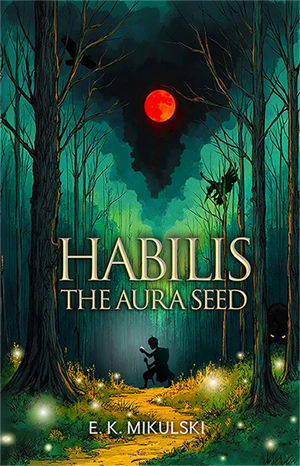
Leave a Reply