
Last Updated on 23 November, 2024
As with most new PC games, you’ll need to change the graphics settings to get the best frame rates. Stalker 2: Heart of Chornobyl is no different. However, this game is very picky about how it is optimized.
Setting the limits of what your computer can handle and what you’re okay with will depend on your tastes and how Stalker 2 works with your gear.
We’ve put together a nearly perfect graphics setup for people with devices from the last couple of generations after trying each one. The choices here are a good place to start, but you may need to make some changes to fit your needs.
Check our our other Stalker 2 Guides here!
Best Graphics Settings for Stalker 2
If you want Stalker 2 to work as well as possible, you should follow these rules:
- Do as little as possible in the background while you play. It takes a lot longer to play when there are a lot of people around.
- Do not leave the game by Alt-Tab. The Alt-Tab key doesn’t help most PC games, but it seems to hurt Stalker 2 more than it helps.
- If it’s possible, use AI upscaling. The upscaling options in Stalker 2 are DLSS, FSR, XeSS, and more. They will make your game look and work better. If your GPU lets you, use them.
| Setting | FPS Impact | Optimal Setting |
|---|---|---|
| Texture Quality | Negligible | Epic |
| Hair | 2-5 FPS drop with hair in-frame | Medium |
| Object Details | 1-3 FPS drop | High |
| Effects Quality | 2-5 FPS drop | Medium |
| Materials | 1-3 FPS drop | High |
| Post Processing | 1-3 FPS drop | Epic |
| Antialiasing | Negligible | Epic |
| Motion blur strength | Negligible | 0% |
| Depth of Field | Negligible | Low |
| Light Shafts | Negligible | Enabled |
| Sharpness | Negligible | 20% |
| DLSS Upscaling | 10+ FPS improvement | Balanced |
| FSR Upscaling | Not used due to graphical artifacting | Disabled |
| Shading Quality | 2-5 FPS drop | Medium |
| Global Illumination | 2-5 FPS drop | Medium |
| Reflections | 1-3 FPS drop | High |
| Shadow quality | 5-8 FPS drop | Medium |
| Clouds | 1-3 FPS drop | High |
| Fog | 2-5 FPS loss, lower lows than other settings. | Medium |
| Sky | Negligible | High |
| Foliage quality | Drop in FPS of 1 to 3, more when there is more foliage. | High |
| Environmental draw distance | 1-3 FPS drop | High |

The quality is the main thing that makes these two different. You can probably find more ways to improve your settings if you play at 1440p or another 16:9 format. Frame Generation works better with graphics cards from the NVIDIA 40 series or AMD, like the 7800XT. This will probably give you even more performance boosts.
Cards with less power, like the 4070 and below, might have trouble with the higher settings, just like a 3080 would. It doesn’t matter what generation the card is; the less power it has, the worse it will run.
Send us a message below if you need help, and we’ll get back to you as soon as we can. Let us know which settings worked best for you!
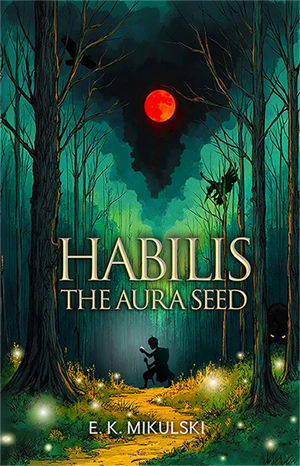
Leave a Reply