
Last Updated on 4 April, 2024
Omori Controls – You can change the default settings, but these are the basic controls of the game and also the Gamepad default controls
Omori Controls – PC Default
- Up: Up arrow
- Down: Down Arrow
- Left: Left Arrow
- Right: Right Arrow
- Confirm or Interact with items: Z
- Cancel or Open Menu (later in the game) or Exit Item: X
- Run: Shift (Hold)
- Tag: R
- Map: W
- Hangman: Q
Omori Controls – Gamepad
- Up: Up arrow
- Down: Down Arrow
- Left: Left Arrow
- Right: Right Arrow
- Confirm or Interact with items: B
- Cancel or Open Menu (later in the game) or Exit Item: A
- Run: Y (Hold)
- Tag: X
- Map: ??
- Hangman: ??
Consoles
Not yet available in PS4, Nintendo Switch, or Xbox One, we will update this guide in the future
FAQ
- Controls are customizable, so change what you want
- The game also provides a full controller support
- Picnic Baskets: You can find them near to Mary, and you can Save Game there (if you exit game, it won’t Save)
- Movement: by default you move with the arrow keys, not with WASD, but you can change it
Other Omori Guides:
Other Controls Guides – PC Keyboard, Playstation & Xbox:
- Hellish Quart
- Kerbal Space Program
- GTA Oppressor MK2
- Elite Dangerous
- Overcooked 2
- Skullgirls
- Grounded
- Planet Zoo
- HighFleet
- Ant Life
- Back 4 Blood
- Nioh
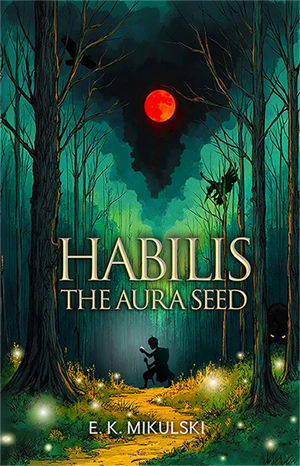
Leave a Reply