
Last Updated on 16 February, 2023
How to Cancel Spotify Premium – Subscription Easy Steps. Guide on How to Spotify Premium to Save Money and Discover Alternative.
Contents
Also check other Guides: How to Cancel Amazon Music, Netflix
How to Cancel Spotify Premium
Are you looking to save some money and wondering how to cancel Spotify? With so many subscription services competing for our hard-earned dollars, it’s understandable to want to cut back on expenses. In this guide, we’ll walk you through the steps to cancel your Spotify account, whether you’re a Premium member or a free user.
How to Cancel Spotify Premium on Your Computer
Spotify Link
- Log in to your Spotify account by visiting spotify.com/account.
- Under the “Your Plan” tab, click “Change Plan.”
- Scroll down to “Cancel Spotify” and click “Cancel Premium.”
- Follow the prompts to complete the cancellation process.
Your account will remain active until your next billing date, after which you’ll lose access to premium features.
How to Cancel Spotify Premium on Your Mobile Device
If you downloaded Spotify through the App Store, you can still cancel your premium subscription from your device.
- Open the Spotify app on your mobile device.
- Tap “Settings” and then “Account.”
- Tap your Premium subscription and then “Cancel Premium.”
- Follow the prompts to complete the cancellation process.
If the above method doesn’t work, head to your phone settings, tap on your profile, and find your subscriptions. Look for the Spotify subscription and click “Cancel Subscription.”
If you’re a free user, you don’t have to cancel anything. Simply uninstall the app to stop using Spotify.
That’s all you need to know about canceling Spotify. We hope this guide has been helpful in saving you some cash. If you’re looking for other apps to replace Spotify, be sure to check out our articles.
Top Alternatives to Spotify for Music Streaming
Spotify is a fantastic streaming platform for music lovers, but it may not be for everyone. If you’re considering alternatives to Spotify, we’ve got you covered. Here are some top options to try:
- Apple Music – Apple Music boasts a library of over 70 million songs, a user-friendly interface, and excellent sound quality. It’s perfect for iPhone users and those looking for a more personalized streaming experience.
- Tidal – Tidal is a high-fidelity music streaming platform that offers exclusive content, such as live performances and interviews. It’s great for audiophiles who want a premium listening experience.
- Deezer – Deezer is a French music streaming platform that offers a large music library, excellent sound quality, and a personalized music experience. It’s a great option for those who want to discover new music and artists.
- Amazon Music – Amazon Music is a popular streaming platform that offers a wide variety of songs, albums, and playlists. It’s a great option for Amazon Prime members who want to stream music ad-free.
- YouTube Music – YouTube Music is a music streaming platform that offers music videos, live performances, and exclusive content. It’s a great option for those who enjoy watching music videos and live performances.
About Any Brand
Our articles are intended to aid readers in utilizing applications, and we have no issues with any brands. If you have any additional questions, feel free to leave a comment below, and we’ll get back to you promptly. Other users may also provide answers to any questions you may have. We hope this guide is useful to you.
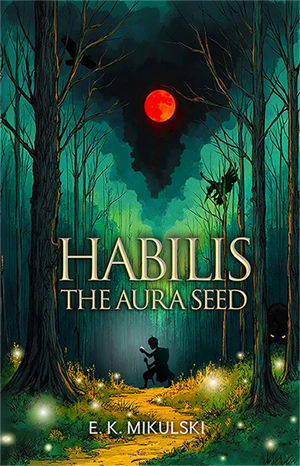
Leave a Reply