
Last Updated on 3 November, 2023
Complete Guide to ARK Survival Ascended Console Commands & Cheat Codes. Unlock ARK’s cheat codes, understand console activation & more.
Contents
ARK Survival Ascended Cheat Codes and Console Commands List
Time Control:
settimeofday <hh:mm>: Set the in-game time.
On-Screen Stats:
setcheatplayer true: Enable onscreen statistics.setcheatplayer false: Disable onscreen statistics.
Gameplay Enhancements:
ToggleInfiniteAmmo: Get unlimited ammo.Fly: Fly around the map.walk: Deactivate flying or floating.Changesize <value>: Adjust your character’s size.addexperience <number>: Grant specific experience points.Enemyinvisible: Become invisible to creatures.Ghost: Float and phase through objects.Gmbuff: Activate God mode and bonus attributes.Infinitestats: Never need food, water, oxygen, and avoid fatigue.Leavemealone: God mode activation.
Item and Equipment Commands:
Givearmorset <tier> <quality>: Unlock armor sets.Giveweaponset <tier> <quality>: Unlock weapon sets.Giveitemset <tier>: Receive items by tier.Giveitem <blueprintpath> <quantity> <quality> <forceblueprint>: Acquire specific items.Giveitemnum <itemnum> <quantity> <quality> <forceblueprint>: Retrieve items using item number.Giveitemtoplayer <playerID> <blueprintpath> <quantity> <quality> <forceblueprint>: Supply items to another player.Giveitemnumtoplayer <playerID> <itemnum> <quantity> <quality> <forceblueprint>: Supply items to player using item number.Giveresources: Receive 50 of each material.Givecreativemode: Enter creative mode.Givecreativemodetotarget: Grant creative mode to targeted player.Givecreativemodetoplayer <playerID>: Grant creative mode to specific player.Giveengrams: Unlock all crafting recipes.Giveengramstekonly: Unlock Tek engrams.Givecolors: Receive various dyes.
Creature Commands:
Dotame: Tame targeted dinosaur.Forcetame: Tame and ride targeted dinosaur.Forcetameaoe <radius>: Tame all dinosaurs in a specified radius.Givedinoset <tier> <quantity>: Spawn and saddle dinosaurs by type.Summon <type>: Summon a creature.Summontamed <type>: Summon a tamed creature.Gmsummon <type> <level>: Spawn a tamed creature of a specific type and level.
Teleport Commands:
Tpcoords <lat> <lon> <altitude>: Teleport using coordinates.Teleport: Move forward until an obstruction is met.TeleportplayerIDtome <playerID>: Teleport to a specific player.Teleportplayernametome <playername>: Teleport a player to your location.
Top Cheat Codes and Console Commands for ARK Survival Ascended
If you’re looking for the most useful console commands for ARK: Ascended, you’re in the right place. Here’s a curated list of the best cheat codes:
- Gmbuff: Enhance player stats for superior gameplay.
- Forcetame: Instantly tame any creature without the need for preparation.
- Infinitestats: Keep your player’s stats topped up, ensuring you never run out of essentials like food or water.
- Giveengrams: Unlock all crafting blueprints, expanding your crafting possibilities.
- Giveresources: Quickly stock up on essential resources without the need to gather.
- Givearmorset: Equip yourself with any armor set instantly.
- Giveweaponset: Arm yourself with a complete set of weapons.
- ToggleInfiniteAmmo: Never worry about running out of ammo again.
- Complete Guide to ARK Survival Ascended Console Commands & Cheat Codes. Download here.
How to Enable Console Commands in ARK Survival Ascended
Unlocking the full potential of ARK: Survival Ascended is simple with the right steps. Here’s a quick guide on how to activate console commands and cheat codes:
- Accessing the Admin Console:
- Navigate to the Settings menu.
- Click on the Advanced tab.
- Turn on Console Access to activate the admin console for cheat codes.
- Using Console Commands on Custom Maps:
- If you’re on a map developed by another player, ensure you have the admin password.
- Without this password, console commands will be inaccessible in ARK: Survival Ascended.
Complete Guide to ARK Survival Ascended Console Commands & Cheat Codes
ARK: Survival Ascended offers a plethora of console commands that significantly enhance gameplay. From instantly taming creatures to gaining infinite resources, these commands provide players with a dynamic gaming experience, allowing them to tailor the game to their preferences.
Customizability: Whether it’s altering player size, toggling infinite ammo, or modifying the in-game time, ARK provides a unique level of customization. This not only diversifies gameplay but also allows players to experience the game in ways most suited to their style.
Admin Console: For a richer and more controlled gaming session, players can access the Admin Console. However, when playing on maps developed by others, an admin password becomes essential, ensuring only authorized individuals can make significant game changes.
Expansive Crafting System: With the Giveengrams command, players can unlock all crafting blueprints, emphasizing the game’s expansive crafting system. From basic tools to advanced tech, ARK challenges players to gather, craft, and survive in a prehistoric world.
Multiplayer Experience: ARK isn’t just a solo endeavor. Players can collaborate, form tribes, and tackle challenges together, further emphasized by the vast array of multiplayer-related console commands discussed earlier.
Other Codes Guides
Also you can check other Code List, if you play any of these games. We recommend you to add in favourites webs (clicking Ctrl + D):
- For The King 2
- Oh My Dog
- Blood Strike
- Ninkai Liberator
- Picsart
- DoorDash
- Miraculous Land
- Crashing Monster
- Super Mecha Champions
- Phantom Blade Executioners
- Puzzles & Chaos
- Universe Warrior Evolution
- Harvesters Reach Safe
- Raising Archangel
- Ark of War
- Hokage Awakening
- Looming Crisis Infinite Evolution
- Pocket Warrior
- Alan Wake 2 Shotgun
- Era of Conquest
- Battle Crush
- Sea of Conquest
- Sword and Magic World
- Tour of Neverland
- Cattails Pelt
- Star Trek Fleet Command
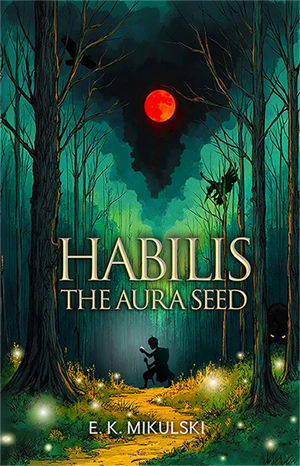
Leave a Reply