
Last Updated on 31 May, 2024
Are you ready to add more excitement to your Color Draw Simulator experience? Well, look no further!
In this article, we’ll delve into the realm of Color Draw Simulator codes that unlock fantastic in-game rewards. So let’s get begin!
All of the Active Color Draw Simulator Codes
- LikeThisGame—Redeem this code for 3k Coins
- NewGame—Use this code for 1k Coins
- PeaceAndLove—Redeem code for 5k Coins
- WorldPeace—Redeem 3k Coins
All of the Inactive Codes
There are no inactive codes right now.
How to Redeem Color Draw Simulator Codes?
Follow these steps to easily redeem codes in Color Draw Simulator:
- Open Color Draw Simulator on Roblox.
- Click on the three-line icon located in the top-left corner of the screen to access the menu.
- Select “Codes” from the drop-down menu.
- Enter a valid code into the “Enter Code Here” field.
- Click on the “Redeem” button to claim your free rewards.
How to find more Color Draw Simulator Codes?
To discover additional codes, you can try these methods:
- Follow the official social media accounts of Color Draw Simulator developers. They often announce new codes through platforms like Twitter, Facebook, or Discord.
- Join Roblox forums and communities where players discuss Color Draw Simulator. Players often share codes they’ve discovered or received.
- Join the official Color Draw Simulator Discord server or fan-run servers. Developers and moderators may share exclusive codes and host code giveaways for members.
- Keep an eye on Roblox livestreams or YouTube videos dedicated to Color Draw Simulator. Content creators may share codes during gameplay or special events.
- Participate in in-game events or promotions hosted by the developers. These events often offer codes as rewards for completing tasks or participating in challenges.
Final Thoughts
I hope this guide helped you learn all about Color Draw Simulator codes. However, if you still have any queries or want to discuss a problem. You can always find me in the comments down below.
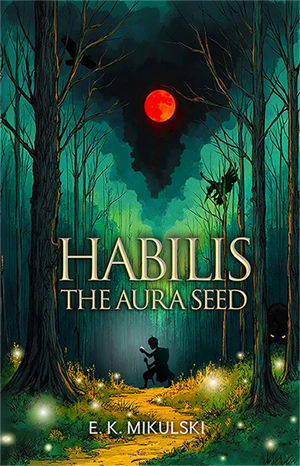
Leave a Reply