
Last Updated on 12 October, 2024
Are you on the lookout for more ways to enhance your experience in Build A Bridge Simulator? Look no further!
In this article, we’ll dive into the world of Build A Bridge Simulator codes—secret combinations that unlock exciting in-game rewards and bonuses. So let’s get into it!
All of the Active Build A Bridge Simulator Codes
- TBLOX: Redeem this code for a Magic Dice II gadget
- Update5: Use this code for 10 Gems
All of the Inactive Codes
There are currently no inactive Codes yet.
How to Redeem Build A Bridge Simulator Codes?
To easily redeem codes, just follow these simple steps:
- Launch Roblox and enter Build A Bridge Simulator.
- Locate and click the cogwheel button situated in the bottom-right corner of the screen.
- Select the Redeem tab from the menu that appears.
- Enter your desired code into the “Enter here!” text box.
- Click on the “Redeem!” button to claim your free rewards.
How to find more Build A Bridge Simulator Codes?
To discover additional codes, you can try these methods:
- Follow the official social media accounts of Build A Bridge Simulator developers. They often announce new codes through Twitter, Facebook, or other platforms.
- Join Roblox forums and communities where players discuss Build A Bridge Simulator. Players often share codes they’ve discovered or received.
- Join the official Build A Bridge Simulator Discord server or fan-run servers. Developers and moderators may share exclusive codes and host code giveaways for members.
- Keep an eye on Roblox livestreams or YouTube videos dedicated to Build A Bridge Simulator. Content creators may share codes during gameplay or special events.
- Participate in in-game events or promotions hosted by the developers. These events often offer codes as rewards for completing tasks or participating in challenges.
Final Thoughts
I hope now you’re all caught up about the codes in Build A Bridge Simulator. However, if you still have some unanswered doubts. You’re welcome to comment below.
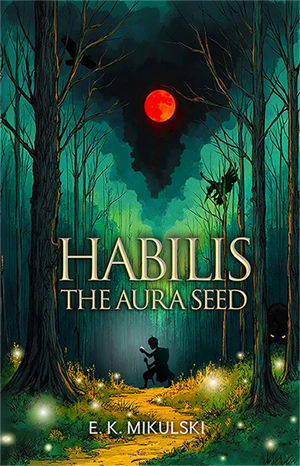
Leave a Reply