
Last Updated on 2 April, 2024
Blox Fruits Controls PC & Xbox – Dash, Jump, Race Ability, Observation Haki, Enhancement, Devil Fruit abilities, Sprint and more
Contents
Also check the Blox Fruits Codes, Script Pastebin Hacks, Devil Fruits, Race Reroll, Cyborg Race, Ghoul Race, Haki, Map, Discord Server, Trello Link, Spawn Locations, Observation V2 Haki, Superhuman, Second Sea, Private Server Links, Saber V2, Leveling, Race V4, Bisento V2, GodHuman, Soul Guitar, Sanguine Art, Abyss Tamer
Blox Fruits Controls – PC Keyboard
These are all the PC keyboard Controls:
- W – Move Forward
- A – Move Left
- S – Move Backward
- D – Move Right
- Ctrl – Switch Between Walk & Run
- Q – Dash
- Space – Jump
- Z – Use Devil fruit 1st Ability
- X – Use Devil fruit 1st Ability
- C – Use Devil fruit 1st Ability
- V – Use Devil fruit 1st Ability
- F – Use Devil fruit 1st Ability
- Arrow Keys – Move Camera
- Mouse Left Click – Interact & Attack
- Mouse Right Click – Move Camera
- E or K – Activate / Turn Off Observation Haki
- T – Race Ability
- J – Enhancement
- I/O – Zoom In / Zoom Out
- 1234567890 – Fruit, Sword, Gun, Accessory, Race Ability, Summon Sea Beas
- ZXCVF – Attacks (must have Fruit, Sword, or Gun equipped to use)
If you know of any other control or function that we have not included, leave us a comment so we can add it to this guide
Blox Fruits Controls – Xbox
These are all the PC keyboard Controls:
- Left stick – move
- Right stick – look
- Left stick press – toggle sprint
- Right stick press – change camera view (Flash Step ability: teleport)
- Lstickdoubleforward – Dash
- UPdpad – stats
- RIGHTdpad – nothing
- LEFTdpad – observation haki
- DOWNdpad – enhancement haki
- A – jump
- X – ability 1
- Y – ability 2
- B – ability 3
- LT – ability 4
- RT – attack
- Lbutton – select inventory left
- Rbutton – select inventory left
- show address bar – selection box
- Menu – pause
- XBOX – Xbox menu
- Bluetooth – connect controller
If you know of any other control or function that we have not included, leave us a comment so we can add it to this guide
Xbox Controls Video Tutorial
Finally we leave you this KuraRBLX video guide in which you can see more about the controls for Xbox
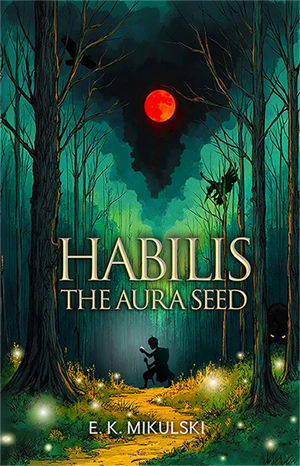
Gostaria de saber se existe algum botão que ative automaticamente a raça v3, vi no ttk em uma live o cara ativando sem usar o 5 e clicar na tela.
How do you shift lock?
r-flash step