
Last Updated on 8 November, 2022 Roblox VR Controls – Oculus Rift, HTC Vibe & Xbox – also how to play Roblox in VR on your Oculus Rift & HTC Vive, and how to Toggle Roblox VR Contents Depending on which virtual reality headset and controllers you own, the controls for Roblox VR are slightly different, Roblox VR supports Oculus Rift, HTC Vive, and Xbox control schemes. The following diagrams provide more information: These are all the VR controls on Oculus Rift If you want to play Roblox in VR on your Oculus Rift S: These are all the VR controls on HTC Vibe If you want to play Roblox in VR on your HTC Vibe: These are all the VR controls on Xbox: We leave you two additional sections that will surely interest you if you like Roblox VR: Two methods to toggle Roblox VR on and off: 1st method: 2nd method: All important system settings can be accessed using the VR Radial Menu . We hope that this guide has been helpful to you and that you have solved all your doubts. Other Roblox Guides:Roblox VR Controls – Oculus Rift
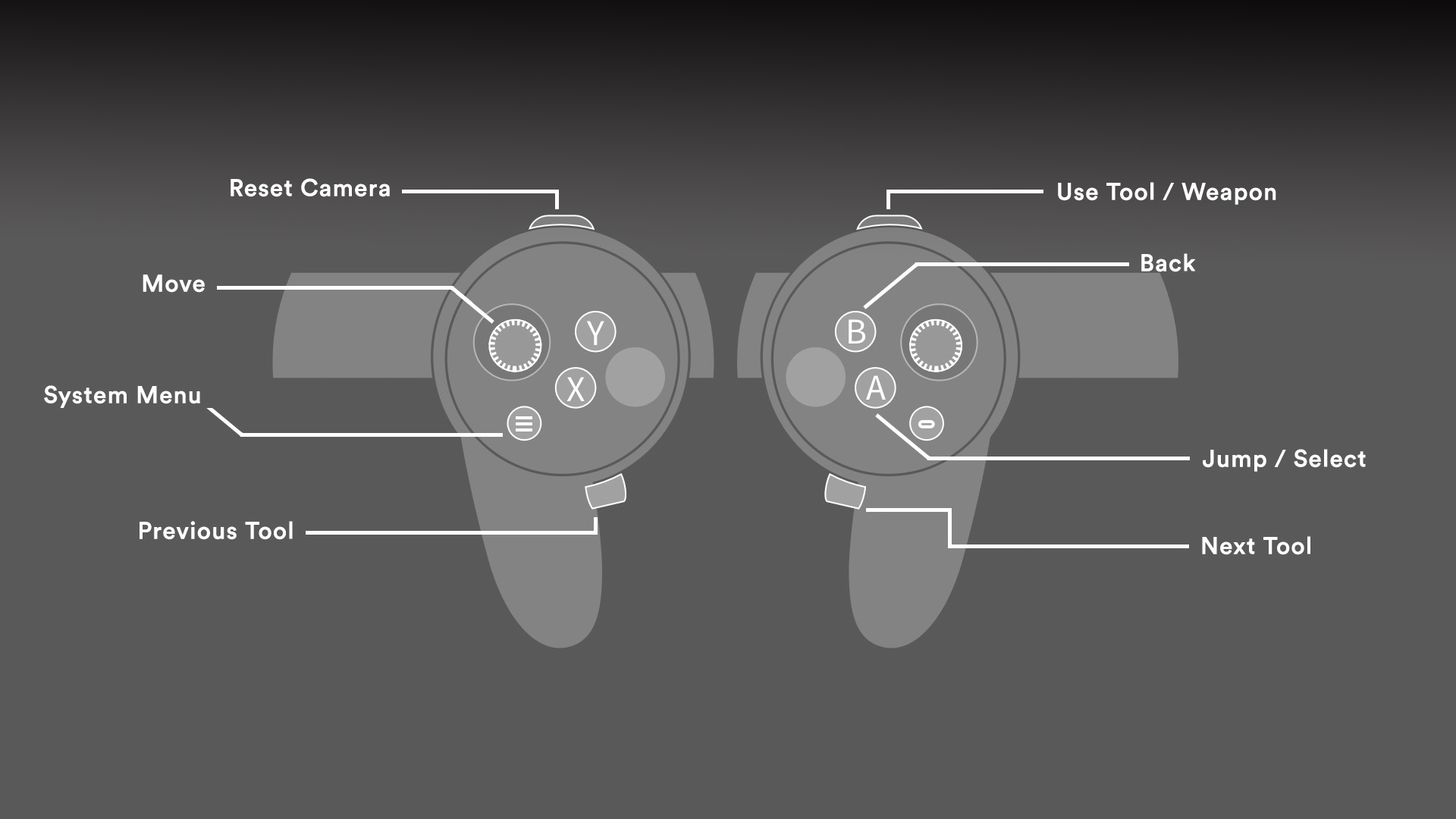
Roblox VR Controls – HTC Vive
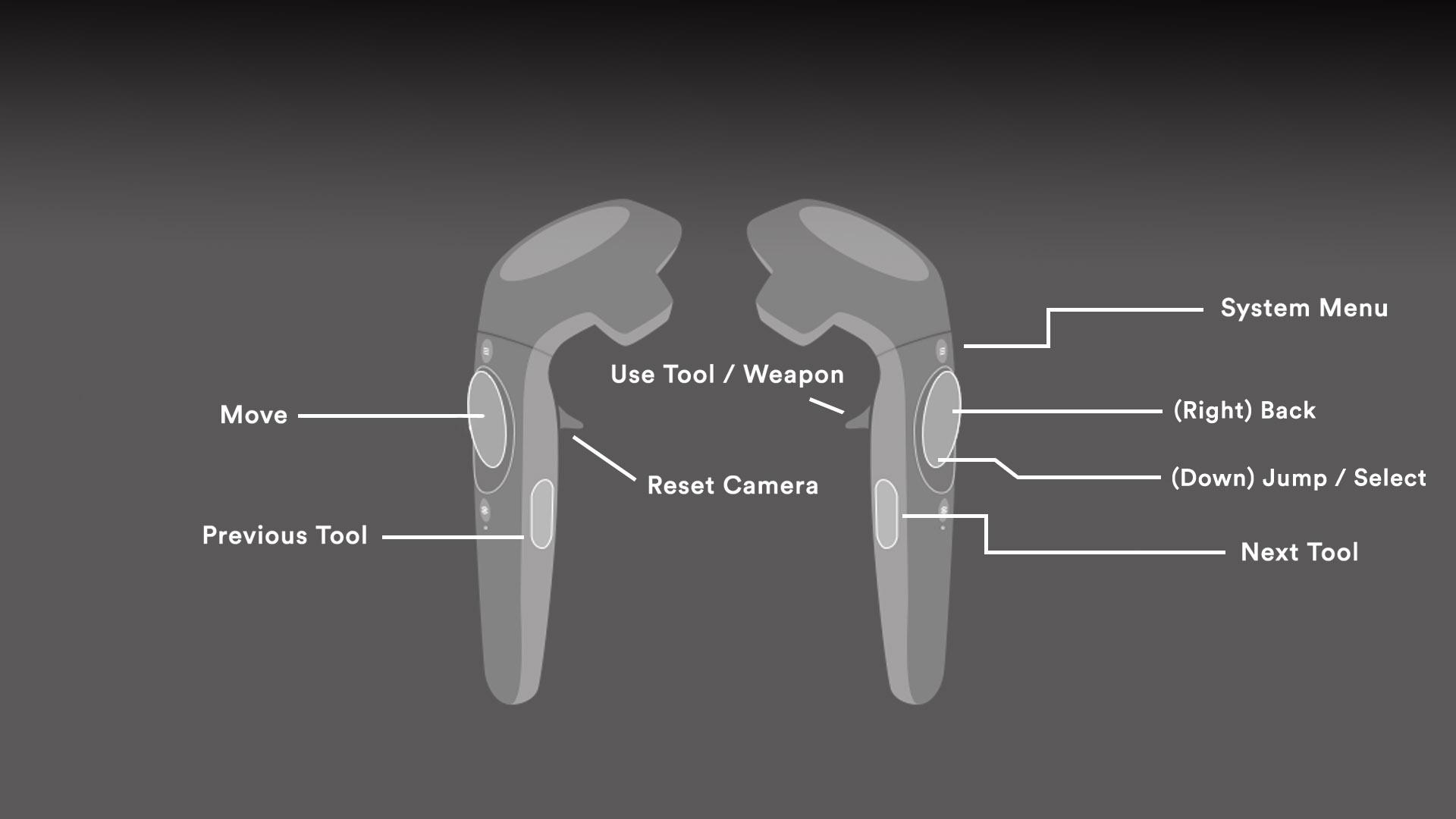
Roblox VR Controls – Xbox

How to Toggle Roblox VR On and Off?
How to Use the VR Radial Menu
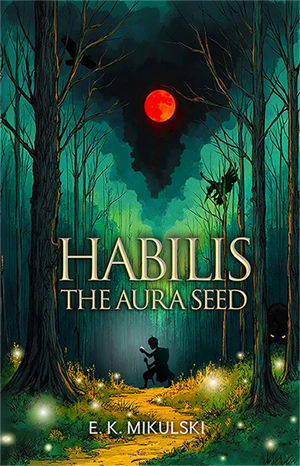
Leave a Reply